Singapore Corporate Access (or also known as CorpPass), is a digital service created by the and monitored by the Government Technology Agency (GovTech) of Singapore. It is designed for accessing online transactions between local business entities with government agencies such as the Inland Revenue Authority of Singapore (IRAS), Accounting and Corporate Regulatory Authority (ACRA), and others. Foreign business entities will also have access to CorpPass at a later date. As of the time of this writing, 50 government agencies have had their digital services embedded with CorpPass for easy access.
According to GovTech, 80 percent of local businesses have switched to CorpPass “to better protect and manage their corporate data”. Saying that this is to demonstrate their commitment to conceive a “digital ecosystem for businesses to thrive in a Smart Nation” with increased security, efficiency, and convenience for local and foreign business entities.
Related Reading » Singapore Company Registration
Is your business still requiring registration for CorpPass? Don’t know whether you are eligible or not? Here, we list down steps on how to apply for CorpPass.
CorpPass for Business Entity
Step 1: Registered Officer (RO) with UEN or Singpass logs on to CorpPass website |
|
 |
As of now, only local entities with a Unique Entity Number (UEN) and foreign entities without a local UEN are eligible for registration. Local entities without UEN’s are not eligible for CorpPass registration. However, if a foreign entity is interested, they can register for a UEN with an appropriate UEN issuance agency. Take note that CorpPass for foreign entities will be made available sometime, and is subject to ACRA provisions or other agencies issuing UENs. Take note that Registered Officers (RO) may assign themselves as the CorpPass Admin without approval. |
Step 2: RO registers a maximum of 2 CorpPass Admins |
|
 |
Person(s) registered under the companies UEN can be an RO or be a CorpPass Admin. There can only be a maximum of 2 CorpPass Admins per entity, while the number of CorpPass users isn’t limited. Take note that only the RO can appoint and approve new administrators. |
Step 3: CorpPass Admin creates CorpPass accounts |
|
 |
After RO appoints two administrators, these two CorpPass admins can create various CorpPass accounts based on the available roles for use inside the company. Be informed that the CorpPass Sub-Admin role is only limited to 10 people authorised by the CorpPass Admin while CorpPass Enquiry User and CorpPass User roles have no limited number of registered users. According to IRAS, CorpPass Admins are no longer required to create a CorpPass User account since they already have access to all CorpPass services. |
Step 4: CorpPass Admin can restrict digital service access for the various CorpPass account types |
|
 |
Depending on the digital service offered by different government agencies (IRAS, ACRA, etc.), CorpPass Admins can be authorised to manage and restrict certain service accesses for the account types offered by CorpPass. |
Step 5: CorpPass Admin maintains CorpPass Accounts |
|
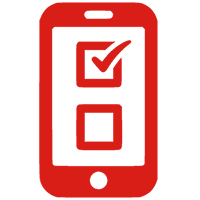 |
Once all CorpPass accounts are configured and assigned for use, the CorpPass Admin can manage all permissions, digital service access, and various actions requiring authorisation of every CorpPass role. |
View an infographic material about What You Need To Know About CorpPass
CorpPass for Sole Proprietors, GST-Registered, and Group/Divisional Registrants
Sole proprietors, group registered companies, and companies with IRAS divisional registration whose businesses are GST (Goods and Services Tax)-registered are required to create a separate GST CorpPass Admin Account registered under their respective GST registration numbers.
The GST CorpPass Admin manages GST CorpPass User accounts by giving them rights to access GST e-services and submit GST returns to IRAS.
One major difference between the CorpPass Admin and the GST CorpPass Admin is that the latter has been configured for use with other government digital services.
If you are required to own a GST CorpPass, follow these steps to optimize an account for use:
Step 1: Register GST CorpPass Admin account |
|
 |
The IRAS has forms for either GST-registered sole-proprietors, GST Group or Divisional Registrants. These are for appointing a new GST CorpPass admin or to make changes with your pre-existing GST CorpPass Admin account. Once you fill up the forms, convert them into a PDF file and send them attached to an email via their myTax Portal. The forms must be sent five (5) days in advance.
By August 2018, all business owners under this category will receive an email regarding the registration of their GST CorpPass Admin accounts. |
Step 2: Create GST CorpPass User account |
|
 |
If you are the GST CorpPass Admin who files the GST returns to IRAS, you may proceed to the next step.
For GST CorpPass Admins, log in to CorpPass to create a GST CorpPass User Account for the person assigned to file for the GST returns on behalf of their business. GST CorpPass User Accounts will contain your EASY records as a reference list for account creation. Migrations for EASY records began last 24 July 2018 just in case you ponder on what happens to your EASY account. Changes made to your EASY records after the said date will not reflect towards your CorpPass account. A GST CorpPass User will receive an email notification from CorpPass containing a prompt to reset the password and account activation. |
Step 3: Assign GST e-Services |
|
 |
Starting 15 August 2018, all GST e-services will be listed in CorpPass for use by companies under this classification. GST CorpPass Admins must assign various GST e-services in use to the GST CorpPass User Account. However, if you are designated to file the GST returns on behalf of your company, you can assign select GST e-services to your own account. |
Foreign users without SingPass
Starting mid-August 2018, a mobile application called “CorpPass 2FA” will be available for foreign business entities. CorpPass 2FA was launched for local entities and SingPass users, however, due to foreign business entities transacting with the government on-the-fly, an option for ease-of-access is viable in the event their time is limited.
Types of CorpPass Roles
You might’ve read about the RO and CorpPass Admin’s role for handling and creating your entities’ CorpPass accounts, but what about the other roles available for use?
There are a total of five (5) CorpPass account roles for the RO to designate for employees who are active in conducting transactions with the government on behalf of their business entity. We will also list down the roles available for businesses applying for CorpPass.
Registered Officer (RO)
- The individual whose name is officially registered with ACRA
- Associated/ registered to the entity he/she is incorporated to
- Responsible for appointing two (2) admin and approval of the CorpPass Admin Accounts
NOTE: Only an RO can assign administrators for a CorpPass Admin Account
CorpPass Administrator (CorpPass Admin)
- Authorised by the RO to create CorpPass Accounts and manage their permissions such as their access to certain digital services
- For small entities, RO’s can assign themselves as a CorpPass Admin if necessary
NOTE: There can only be a maximum of two (2) CorpPass Admins per entity
CorpPass Sub-Administrator account (CorpPass Sub-Admin)
- Authorised by the CorpPass Admin to help manage CorpPass accounts and their access to digital services on behalf of their entity
- Sub-Admins are usually assigned by the CorpPass Administrator. Assigning an individual to be a Sub-Admin does not require RO approval
- Like the CorpPass Admin, they can also create various CorpPass Accounts for users within their entity
NOTE: There can only be a maximum of 10 (ten) CorpPass Sub-Admins per entity
CorpPass Enquiry User account
- A CorpPass account created by the CorpPass Admin or Sub-Admin of the entity
- Also used to conduct transactions with the Government’s digital services and view details of their CorpPass setup
NOTE: There is currently no limit for the CorpPass Enquiry User role per entity
CorpPass User account
- A CorpPass account created by the CorpPass Admin to handle government digital services and its transactions
- CorpPass User Accounts will have a unique CorpPass ID from the others
NOTE: There is currently no limit for the CorpPass Users for every entity. However, a CorpPass Admin can assume this role if their organisation is small
Related Reading » Company Registration in Singapore
Need Help with CorpPass Registration and Setup?
Let us do the work for you. We can double up as your company’s CorpPass Admin, creating user accounts and managing G2B transaction on your behalf.





